ここ最近、タスク自動化 ツール『IFTTT』でGmailを連携させようにもトリガーが[Inactive]と表示されて利用できない状態が続いている。このトラブルはどうやら2月25日から継続しているようだ。
IFTTT
IFTTTのGmail画面
水色文字の「Gmail triggers and actions」をクリックすると、トリガーがすべて[Inactive]になっている。
IFTTTのステータス
Triggers for the Gmail service are inactive
Identified – Users may not be able to create or turn on Applets using Gmail as a trigger while they are inactive.
Feb 25, 18:01 PST
❗️Triggers for the Gmail service are currently inactive for new users of the Make an Applet tool. Users that already have enabled Applets using a Gmail trigger are unaffected.
Triggers for the Gmail service are inactive
Incident Report for IFTTTIdentified
Users may not be able to create or turn on Applets using Gmail as a trigger while they are inactive.
Posted 19 days ago. Feb 25, 2019 – 18:01 PST
Reddit(掲示板サイト)
この問題が発生してから3週間にもなろうというのに解消されないので、別のやり方を探し始めた。
IFTTTからアナウンス
2019/3/23追記
Zapier
IFTTTと同じように様々な外部サービスを連携できる『Zapier』でもGmailは利用できる。こちらのGmailのトリガーはちゃんと使えるようだ。
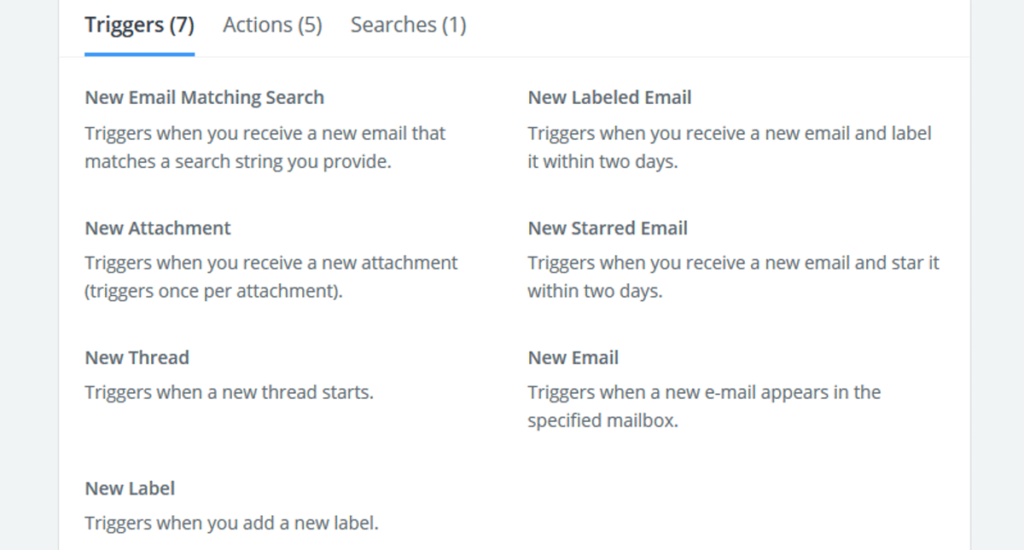
ZapierのGmail連携
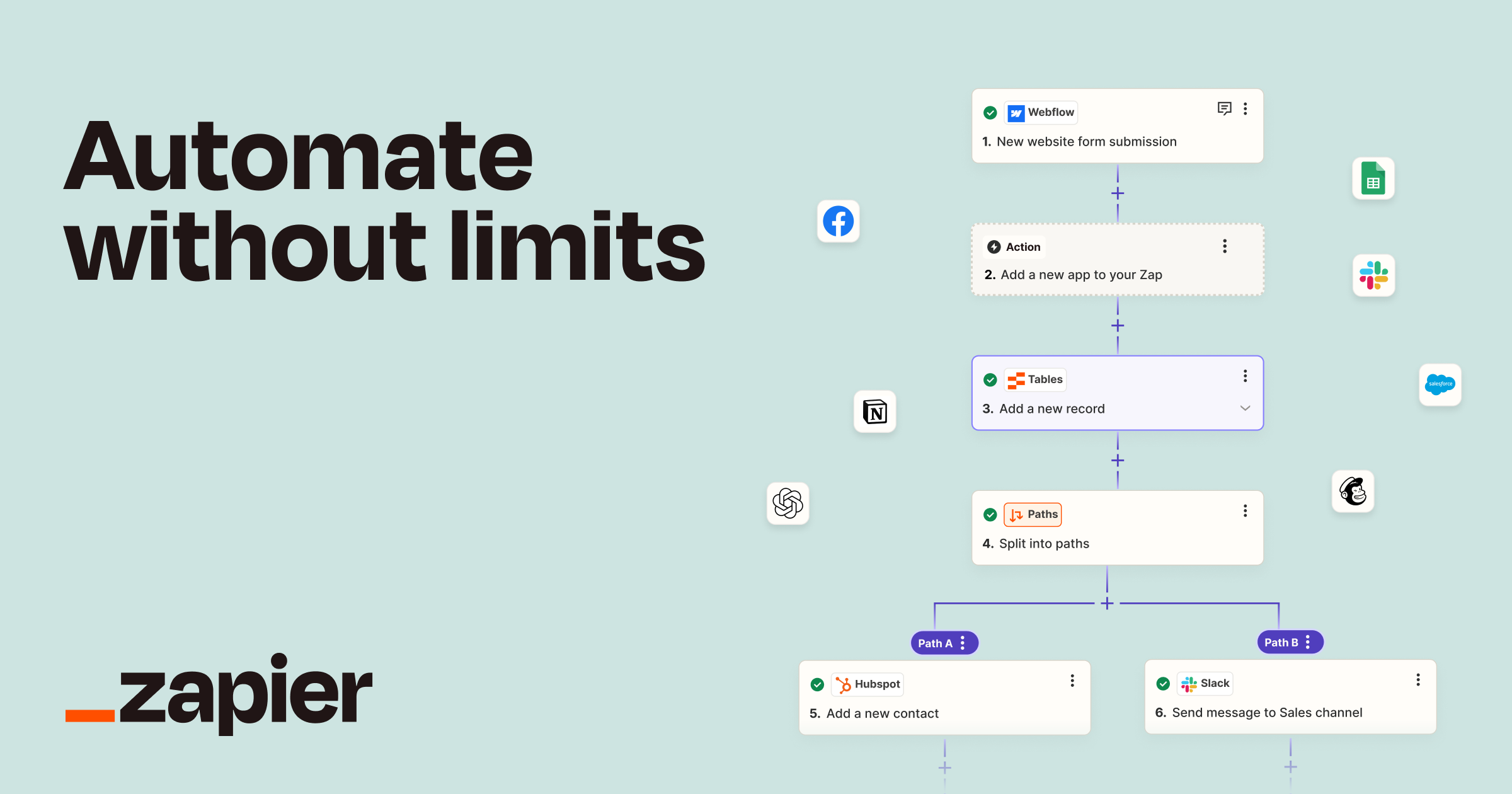

ただ、個人的にGmailとSoundCloudを連携させたかったのだが、ZapierのSoundCloudはトリガーしか用意されておらずアクションが無くて代用できず。トホホ。
Microsoft Flow
マイクロソフトのタスク自動化ツール『Microsoft Flow』でもGmailを連携して利用できる。
ただしMicrosoft Flowはビジネス用途向けだからなのか、IFTTTでは利用できる連携サービスでもMicrosoft Flowでは利用できない場合がある。SoundCloudとか。
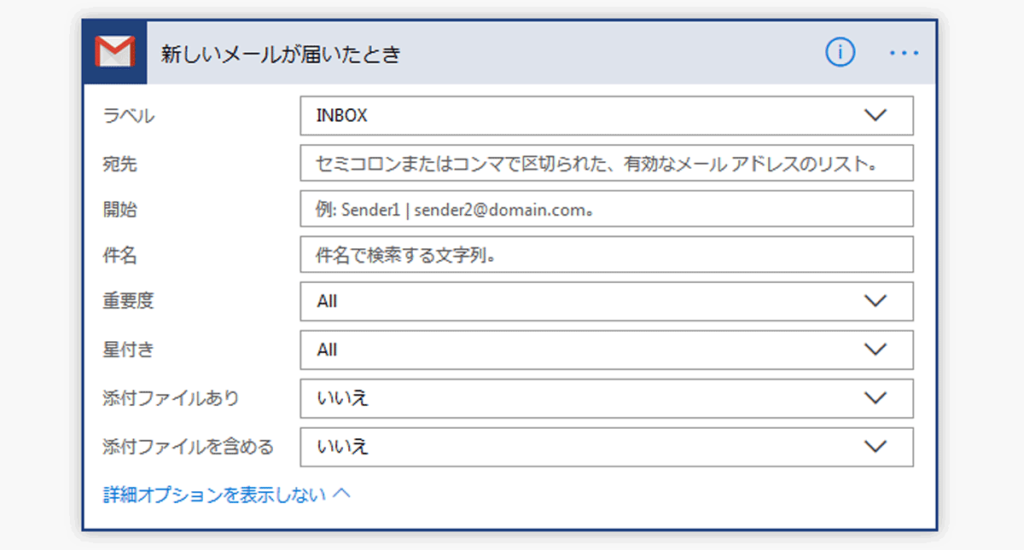
Microsoft FlowのGmail連携

以下、2019/3/23追記
Automate.io
タスク自動化ツール『Automate.io』はタスクをマルチステップで設計できるのが特徴で、その連携サービスにはGmailも含まれる。ただし無料プランではボット(設計したタスク)を5つまでしか作れず、設定した条件が成り立った場合の実行回数が月間に250回までという制限がある。
SoundCloudは連携できず。
Integromat
タスク自動化ツール『Integromat』は条件分岐を含む複数のタスクを設計できるのが特徴で、その連携サービスにはGmailも含まれる。ただし無料プランではオペレーション(設計したタスク)の実行回数が月間に1000回までという制限がある。
Google Apps ScriptでGmailを自動化する
タスク自動化ツールを使う方法ではなく、Google Apps Script(GAS)を使ってGmailを自動化する方法がある。GAS使うことでIFTTT+Gmail連携の代替手段にできるかもしれない。

まとめ
『IFTTT』のGmailのトリガーが使えなくても、別のタスク自動化ツール『Zapier』や『Microsoft Flow』で代替できる可能性がある。
高性能なタスク自動化ツール、『Automate.io』と『Integromat』はマルチステップや条件分岐などより高度なタスク設計ができるが、無料プランでは実行回数の制限がある。
ただしGmailのトリガーが使えても、IFTTTでは連携できたもう片方の外部サービスが用意されてない場合がある。
また、Gmailを自動化する方法として、Google Apps Script(GAS)を使うというやり方もある。
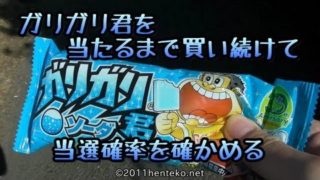










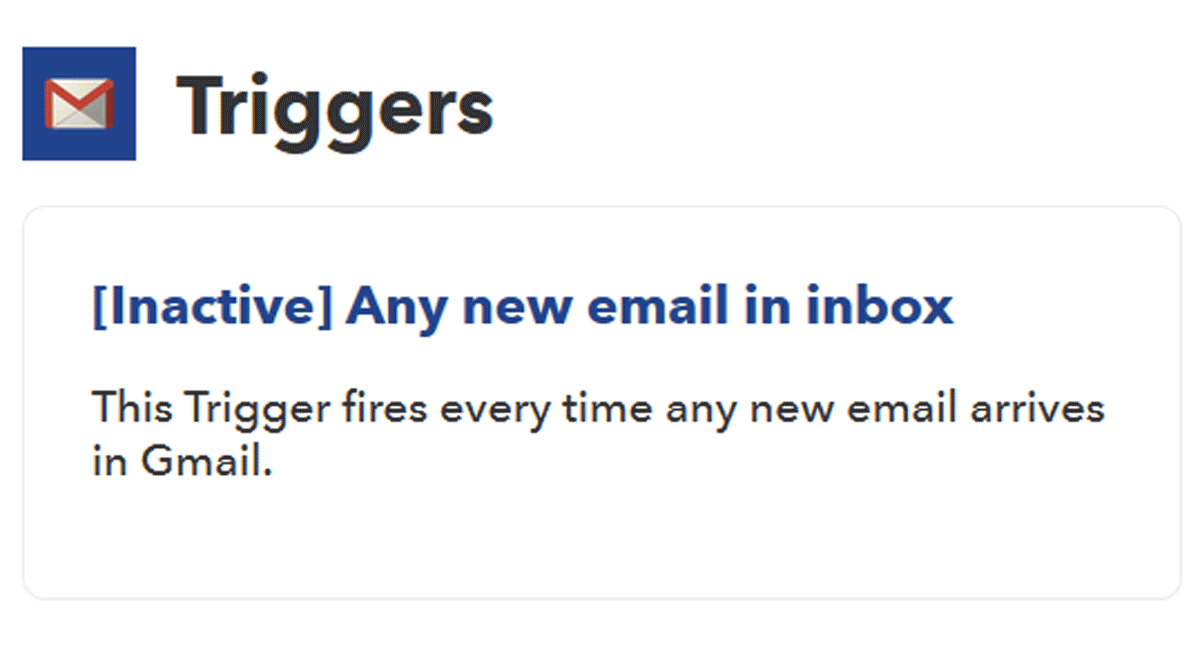

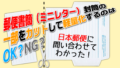

コメント